- Home
- Renewal FAQ
Renewal FAQs
Steps To Renew Your QLaw Membership
- Log in to your profile on the QLaw website (note: don't try to renew by using the "join now" link. "Join now" is only for first time members. Your user name is the email address associated with your membership (the email where you receive QLaw emails and reminders). Your password can be obtained by clicking on the "forgot password" link near the log in box - be sure to check your spam filters if you don't receive the email generated by the password recovery link.
- Once you're logged in, click on your name (in the upper right corner of the screen) to view your profile.
- If you get a message that says "renewal initiated - payment pending," cancel that renewal and it will allow you to start the process over.
- Click the link to Renew Until Jan. 15, 201x. (Note: If you happen to have recently entered your 6th year of practice (and thus entered the higher dues category), you will need to select "change membership level" to update your record).
- Select yes to review and update your profile info. Note: we require a mailing address, but we never sell, rent or give your personal information to anyone outside of QLaw or the QLaw Foundation. We're also very unlikely to send you much actual mail because stamps are expensive. But, we would like to send you a fancy paper invitation to our annual banquet.
- Final Step: select whether you'd like to pay online or by check. BIG QUIRK: this isn't really a quirk, but some folks have trouble with paypal. Unfortunately, this appears to be a paypal issue that we are unable to control. For most of our members, the online payment system works beautifully. For some members, however, it doesn't work at all. If you have trouble with online payment, we are always happy to accept a check. Checks should be made payable to the GLBT Bar Association of Washington and mailed to QLaw, Attn: Treasurer, PO Box 1991, Seattle, WA 98111-1991 Note: there is typically some delay in processing member renewals with payment by check. Online payment renewals are instant.
Membership Directory Listing
If you are unable to see your profile in our Membership Directory, please take the following steps:
- Follow steps 1 and 2 above.
- Click Edit Profile
- There are three small links near the top of the Edit Profile view. Click the "privacy" link and adjust the settings to your preferences.
- Click Save
Additional Questions?
If you have any other questions about renewing your membership, please feel free to email [email protected].
And once again, thank you for your patience! We have worked hard to make the process as simple as possible. For most members, the system has worked beautifully. For those of you who have experienced difficulties, we appreciate your patience and diligence.